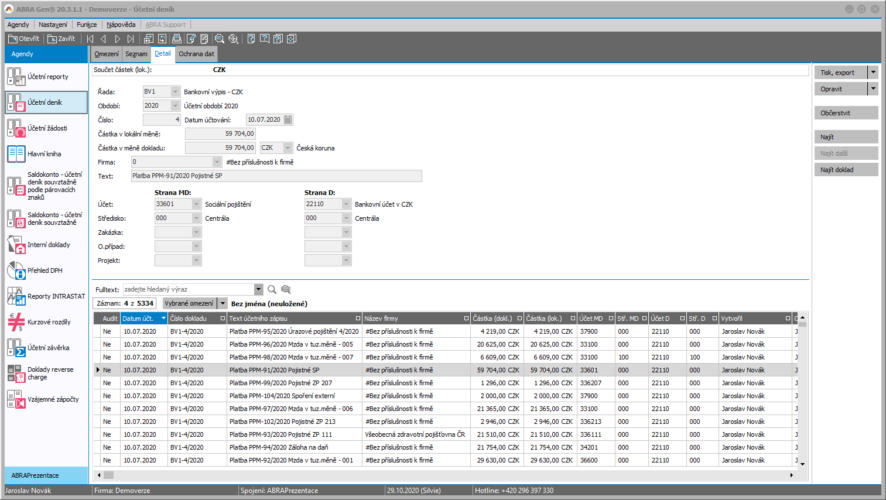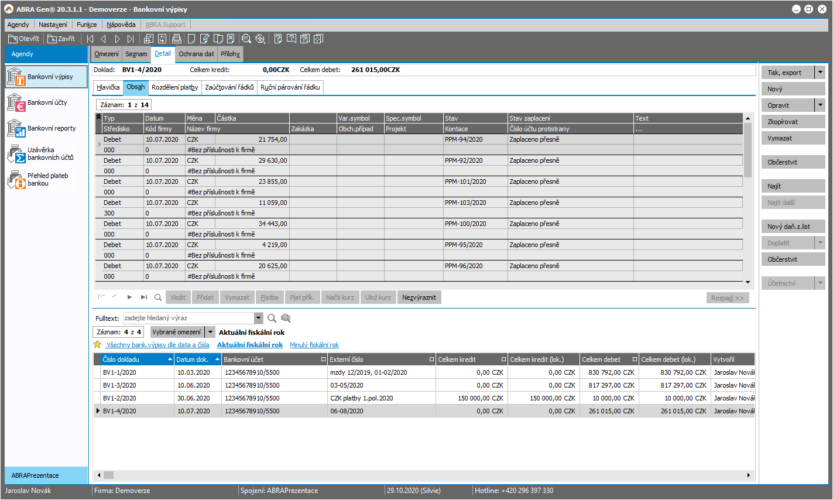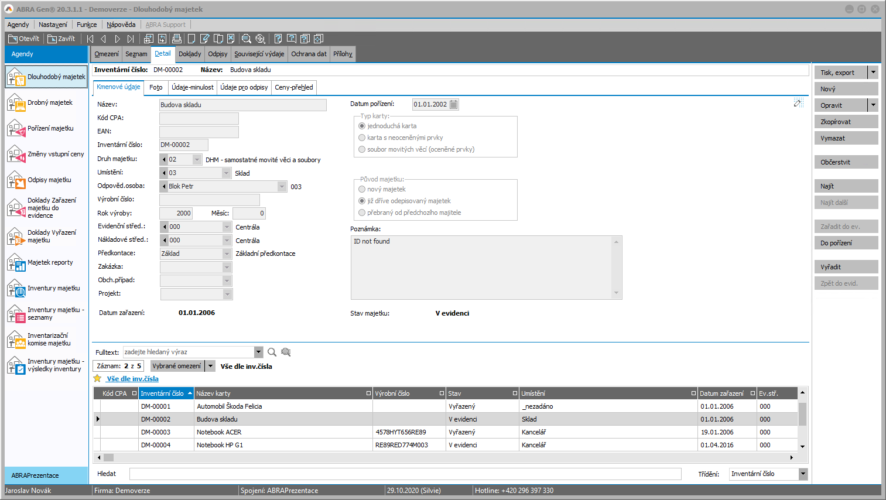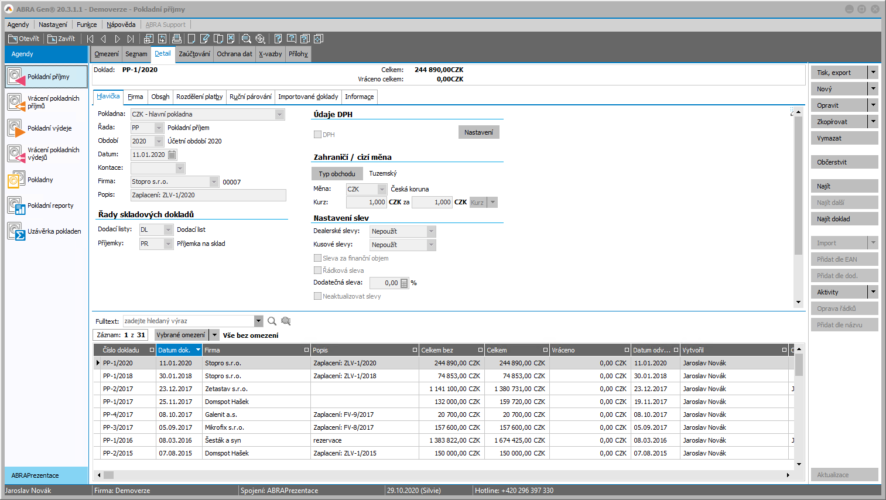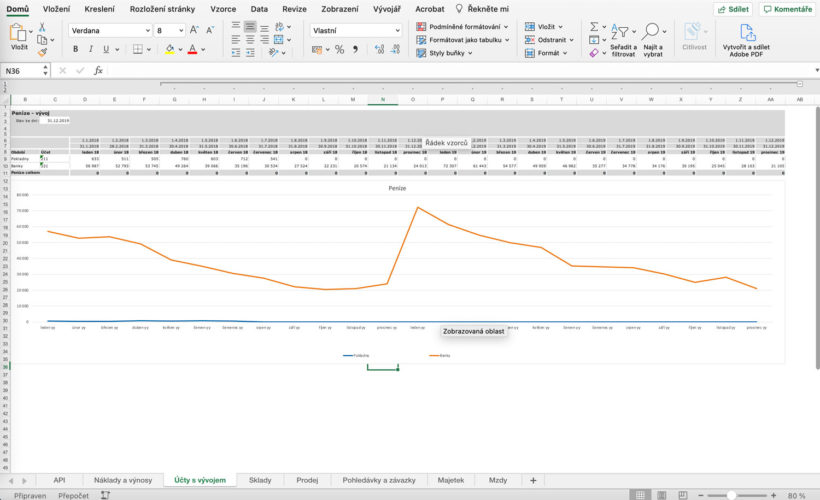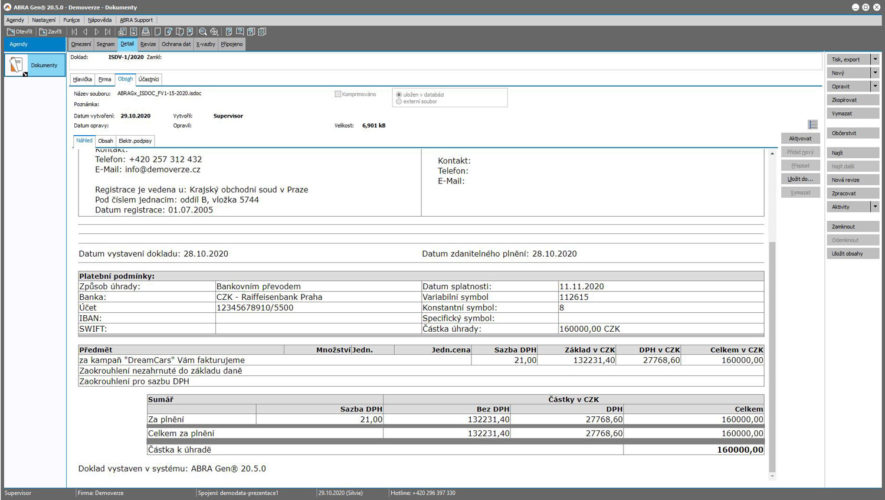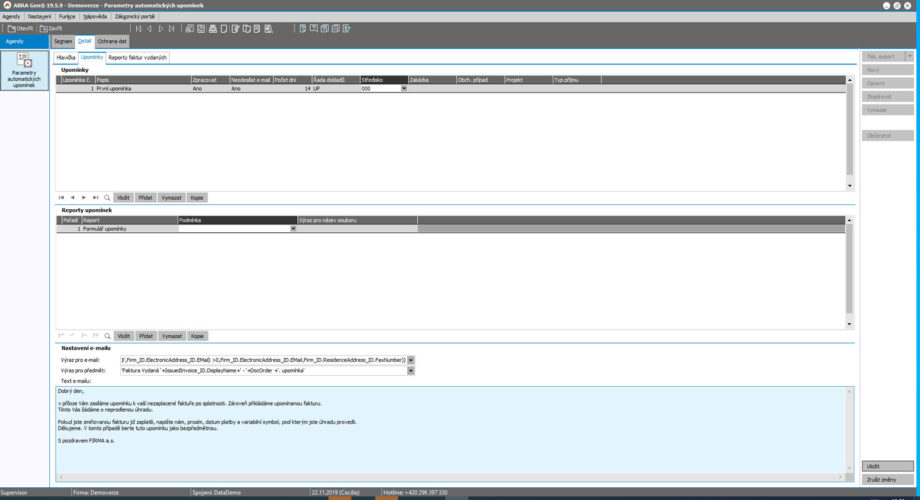Finance management and accounting
Accounting in ABRA Gen can help make your accountants’ work simpler, more efficient and automated, and give you full control over your company’s finances.

Why Finance Management and Accounting in ABRA Gen Is a Good Idea
Do you want to efficiently manage your company’s finances and automate accounting?
Find out more about ABRA Gen features for the
following areas of finance and accounting:
Accounting and Reports
This basic module of the information system can be used to keep records and to carry out relevant accounting operations.
- Interlinking with other modules guarantees that primary documents are automatically linked to accounting as soon as they are issued;
- Maximize automation in accounting with sophisticated account coding, speed up and simplify your accountants’ work
- Posted documents can be paired automatically or according to your settings and be assigned to the correct balance account groups
- As part of the VAT return, the system takes care of records, including submitting the electronic tax return and the VAT inspection statement (including corrections or a supplementary tax return)
- Revenues and costs are monitored by individual departments, with a breakdown to individual centers, business cases, jobs or projects
- sledování výnosů a nákladů po jednotlivých odděleních s rozpadem až na jednotlivá střediska, obchodní případy, zakázky nebo projekty
Banks and Home Banking
Electronic processing of payment orders and bank statements.
- Fully electronic communication with all banks on the Czech and Slovak market through home banking;
- Manual or automated submissions of payment requests and payment orders;
- Fast transfer of payment information from bank statements into ABRA Gen; payment card advance notes for fast pairing of payments with the relevant documents during job processing;
- Easy search for paid-for documents and automated pairing with the relevant payment in the day book;
- Payments in bank statements can be linked to payment orders.
Assets
Comprehensive records of tangible, intangible, long-term and small assets.
- The asset card contains an overview of residual value and other prices; assets are divided by type, physical location and responsible person;
- Different accounting variants and methods and tax depreciation are supported, including the manual editing;
- The calculation of depreciation accounts for changes in the original price – e.g. an increase if there have been technical improvements;
- Supports record-keeping for movable property sets that include valued elements;
- Various print outputs, including deprecation plan.
Cash Register
Issues sales receipts which are also tax documents.
- Can be used in retail as well as internal income and expenditure records; fully supports EET;
- Receipts are issued based on delivery notes and/or orders accepted at the time of cash sales;
- Stock items, pricing and discounting system are linked directly;
- Received and issued invoices, advance notes, credit notes, etc. can be paid directly from the relevant documents;
- Calculation of exchange rate differences and opening balances for the next period at the time of cash register closing.
MS Excel Features
This set of features allows you to work with data from the ABRA Gen information system in real time.
- A package of ten features that obtain values from various agendas within ABRA Gen and import them directly into cells in a spreadsheet;
- The data from ABRA Gen arrives in real time, remotely via the Internet, and securely;
- ABRA features work the same as other Excel features and you can include them in any calculations;
- You can work with accounting and business data (e.g. account turnover, receivables, payables, depreciation, asset balance, account balance, stock balance, stock movements, sales);
- You can create various plans and models in your own spreadsheets, without the need for complex data export.
- Create custom manager reports from day book data.
Advanced Document Processing
Automated document creation and bulk sending.
- Documents are generated automatically, which allows you to define billing by invoice, advance notes and tax advance notes with balances for a certain period
- Bulk sending of invoices allows you to move from manual processing of each invoice separately to a fully automated process
- Bulk posting of warehouse documents, triggered in several different ways
- Documents can be automatically printed on a printer or simply exported to an electronic format (ISDOC or PDF) and emailed
Receivables Management and Automatic Notices
Automatically generated unpaid invoice notices.
- You can set the late payment notices, the wording for different business partners, or exclude selected companies or documents from the reminder process
- Payment deadline limits and minimum amounts owed in different currencies can be set individually
- Automatic reminders can be linked to the Insolvency agenda for both companies and persons; this agenda obtains data from the Insolvency Register
- Late payment notices can be sent as planned tasks or via the comprehensive Automated Notice Processing feature in the Invoices Issued agenda
- You can determine which group of users will informed about reminders or the status of receivables, in accordance with authorizations set earlier
Finance and Accounting as Part of ABRA Gen Solutions for the Company as a Whole
ABRA Gen helps you manage your business as a whole. All of your data is in one place, the individual areas of your business are interlinked, and your employees work in a single user friendly interface.
Are you looking for a cloud-based software for smaller companies and freelance contractors?
Do you need to manage your company’s finances and accounting efficiently?
Contact us, we’ll be happy to help.